Site Service Profile Assigned to Store/Terminal
When the Site Service profile has been created and configured it has to be assigned to the Store and, or terminal for it to be active.
The Site Service profile can either be assigned to all terminals which should use the Site Service functions or the store.
The system first looks for a Site Service profile for the terminal and if it does not exist then it looks for a Site Service profile for the store. When no Site Service profiles exist for the terminal or the store then the Site Service functions are not available.
To assign the Site Service profile to a store:
- Select Store setup > Stores > Stores;
- Select the store and edit it;
- Select tab Site Service and select the Site Service profile for field Site Service profile.
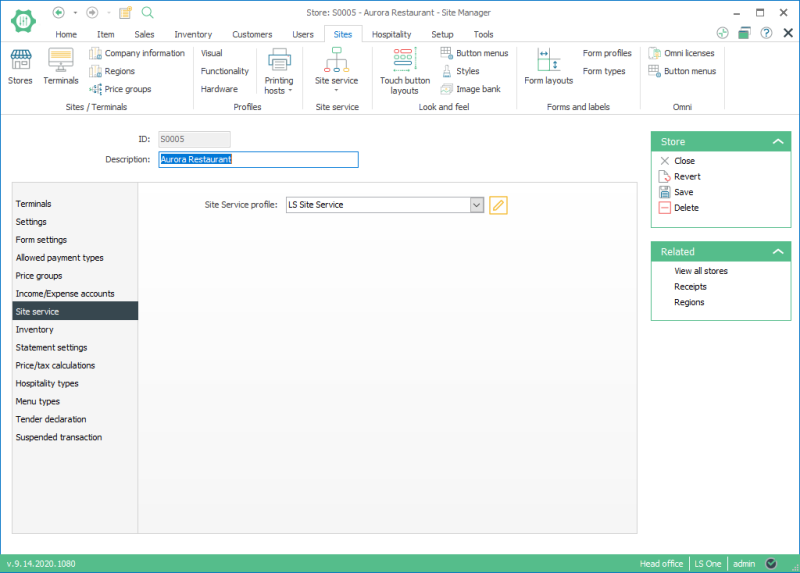
To assign the Site Service profile to a Terminal:
- Select Sites > Stores;
- Select the store and edit it;
- On the Terminals tab select the terminal and edit it;
- On the Site Service tab select the Site Service profile for field Head office and/or Store Site Service profile.
| Reviewed: | July 2020 |
| Version: | LS One 2020 |

